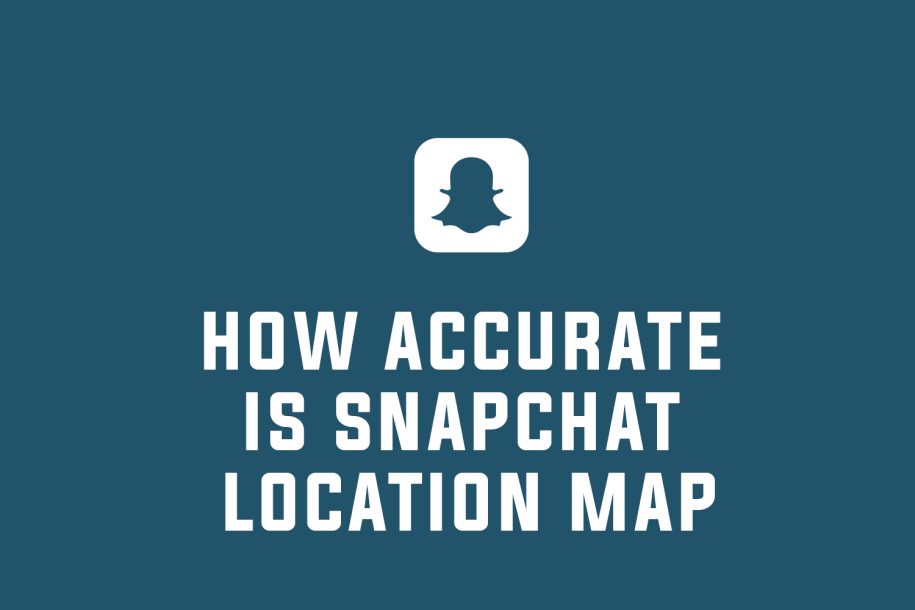
Snapchat’s location map feature is designed to provide users with a dynamic and real-time sharing of their location. Here’s a detailed exploration of how Snapchat determines location accuracy and the various factors that can influence it:
How Snapchat Determines Location:
a. GPS Technology:
- Snapchat primarily relies on Global Positioning System (GPS) technology. GPS utilizes signals from satellites to accurately pinpoint a user’s exact location, translating to precise coordinates displayed on the Snapchat map.
b. Wi-Fi and Cell Towers:
- In addition to GPS, Snapchat incorporates Wi-Fi and cell tower information to enhance location accuracy. This multi-sourced approach is especially valuable in urban areas where GPS signals might be obstructed.
Factors Affecting Location Accuracy:
a. GPS Signal Strength:
- The accuracy of Snapchat’s location map is influenced by the strength of the GPS signal received by the user’s device. In areas with poor GPS reception, like indoors or remote locations, the reported location may have lower accuracy.
b. Device Settings:
- Users can directly impact the accuracy of their location data by adjusting their device’s location settings. For example, disabling GPS or enabling battery-saving mode might cause Snapchat to rely solely on Wi-Fi or cellular data, resulting in less precise location reporting.
c. Time Delay:
- While Snapchat’s location map is designed to update in real-time, there might be a slight delay before a user’s location accurately reflects on the map. Factors such as internet connection strength and server processing time contribute to this delay.
d. Privacy Settings:
- Users have the flexibility to control the accuracy of their location data through privacy settings. If a user limits location visibility to specific friends or turns off location sharing altogether, their location won’t be accurately displayed on the map.
Privacy and Security Considerations:
a. Friends-Only Sharing:
- Snapchat defaults to prioritizing privacy by limiting location sharing to selected friends. This ensures that a user’s location is only visible to those they trust.
b. Snap Map Ghost Mode:
- Snapchat offers a “Ghost Mode” feature, allowing users to entirely hide their location from the map. This additional layer of privacy prevents others from seeing a user’s real-time location.
c. Location Spoofing:
- Snapchat actively works to prevent location spoofing, where users attempt to manipulate their location on the map using third-party apps or techniques. This is crucial for maintaining the integrity and accuracy of the location map.
How To Stop Sharing Location On Snapchat:
- Hide Your Live Location from Friends:
- Open Snapchat, swipe right twice to open Snap Map, tap the gear icon, and enable “Hide My Location” or activate “Ghost Mode.”
- Turn Off Location Tracking:
- To completely turn off location tracking, enable Ghost Mode in your settings.
- Stop Sharing Live Location with Specific Friends:
- Open the chat with the friend, tap “Stop Sharing” on the live location map.
My Last Words on How Accurate Is Snapchat Location Map:
In conclusion, Snapchat’s location map combines the precision of GPS technology with additional data sources. The user has significant control over their privacy and location accuracy settings. Understanding these factors empowers users to share their location confidently on Snapchat, striking a balance between interactive social experiences and personal privacy.

