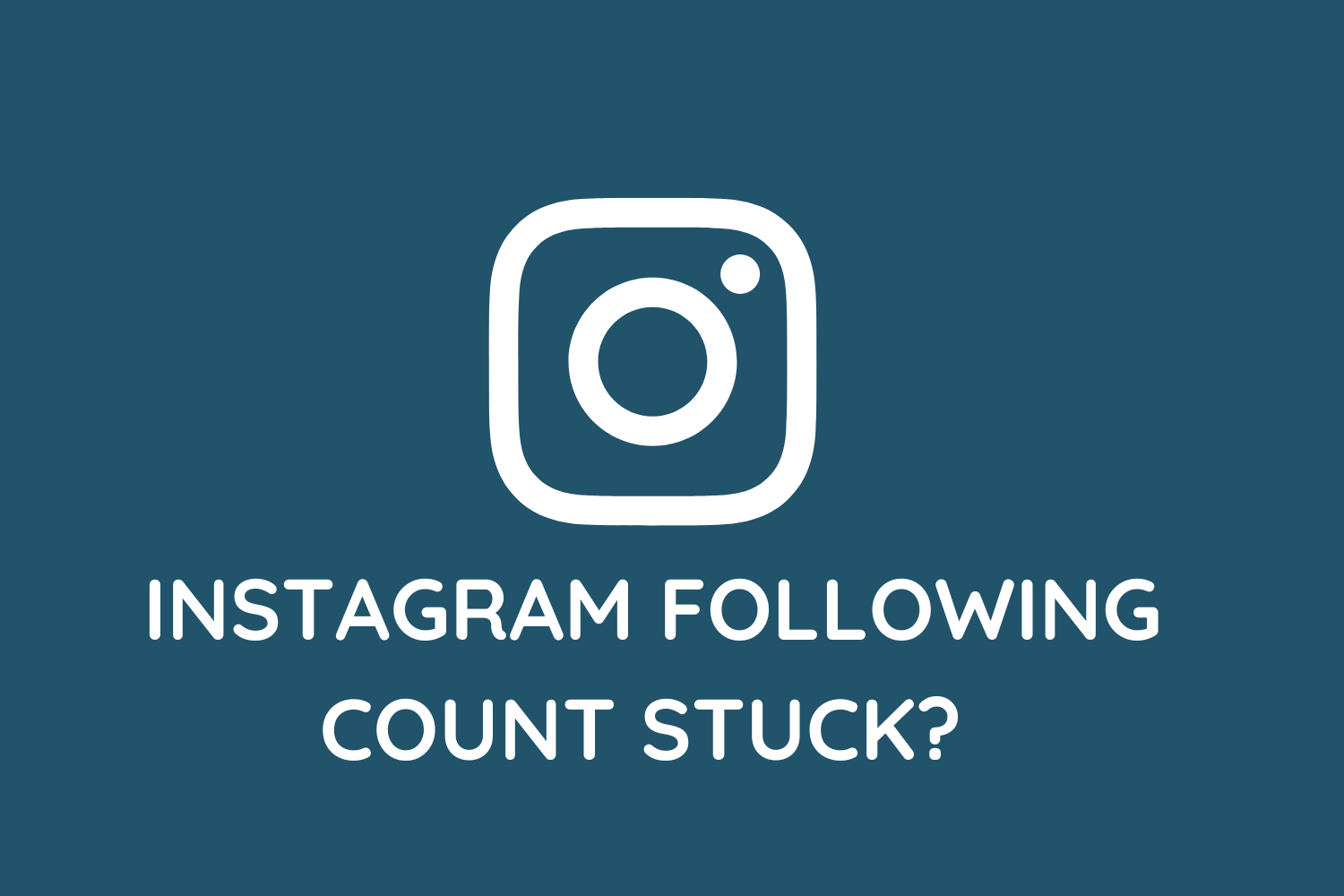
Are you facing issues with your Instagram follower count being stuck? Discover quick fixes to resolve this problem and get your count moving again!
Why Your Instagram Following Count Might Be Stuck
- Technical Glitches: Instagram can experience temporary technical issues causing delays in follower count updates.
- Following Limit: Instagram has a cap of 7,500 accounts you can follow. If you’ve hit this limit, you won’t be able to follow more until you unfollow some.
- Account Restrictions: Instagram removes fake or spam accounts, which can affect your follower count.
- Shadowban: Violating Instagram’s terms or engaging in suspicious activities can lead to a halt in follower growth.
- App Version: Using an outdated Instagram app might cause follower count issues.
Solutions to Fix Your Follower Count
- Refresh the App: Close and reopen the Instagram app to check if the count updates.
- Check Network Connection: Ensure a stable internet connection for accurate updates.
- Update the App: Always have the latest version of Instagram for bug fixes and performance improvements.
- Log Out and Log Back In: Signing out and in can sometimes trigger a count refresh.
- Clear Cache: Clear the app’s cache in your device settings to resolve data issues.
- Contact Instagram Support: If problems persist, seek assistance from Instagram’s support team through the app or their Help Center.
Final Note
While a stagnant Instagram follower count might result from glitches, limits, or account issues, remember that occasional fluctuations are normal. If you suspect a persistent problem, contacting Instagram’s support is advisable. Stay patient and compliant with Instagram’s guidelines while waiting for updates.

