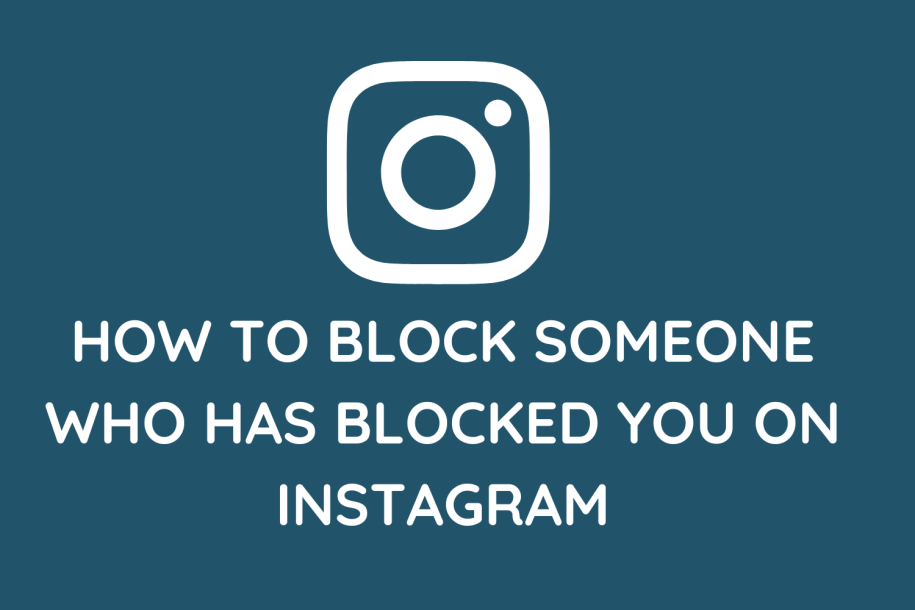
Encountering a block on Instagram can be disheartening, but taking charge of your online experience is crucial. Learn the straightforward steps to block someone who has blocked you, establishing and maintaining your desired boundaries on the platform.
Understanding the Blocking Process:
- Inaccessibility:
- When someone blocks you on Instagram, your access to their profile, posts, and stories is restricted, preventing any further interaction.
- Privacy and Boundaries:
- Blocking serves as a tool to maintain your privacy and assert personal boundaries. It empowers you to control who can engage with you on the platform.
Steps to Block Someone Who Has Blocked You:
- Open the Instagram App:
- Launch the Instagram app on your device and log in to your account.
- Search for the Profile:
- Utilize the search bar or find the person’s profile through direct messages if you’ve interacted with them before.
- Access Profile Options:
- Click on the person’s profile, then locate and tap the three dots (menu) icon usually positioned at the top right corner.
- Block the User:
- Tap on the menu icon and select “Block.” Confirm your decision to add them to your blocked list.
- Note: Blocking someone who has previously blocked you won’t undo their original block. It simply prevents any interaction on Instagram.
How Can I See Who Blocked Me On Instagram:
- Search for Their Username:
- Enter the username of the suspected blocker in the Instagram search bar. If their profile is limited or doesn’t appear, it may indicate a block.
- Check Group Messages:
- If you’ve been part of group conversations with the person, check those chats. The absence of their name or messages may suggest a block or deactivation.
- Analyze Mutual Followers:
- Take note of mutual friends or followers. If their profile is no longer visible in the list, it may indicate a block.
Last Words:
Encountering a block on Instagram can be disappointing, but it’s essential to prioritize your well-being. By following the outlined steps, you can effectively block someone who has blocked you, regaining control over your interactions and ensuring a positive Instagram experience. Blocking is a powerful tool that not only safeguards your privacy but also contributes to a healthier online environment. Remember, maintaining your boundaries on social media is key to a positive digital experience.

